How to Install GPL Plugins & Themes from GPLDL.us: Step-by-Step Guide
Avoid Costly Mistakes with These Pro Tips 🔌
⚠️ Crucial Precautions Before Installation

- Backup Everything
- Use UpdraftPlus or All-in-One WP Migration
- Save backups offsite (Dropbox/Google Drive)
Why? 35% of issues require full restoration
- Test on Staging Site
- Create staging environment (use WP Staging plugin)
- Never install untested products on live site
- Verify File Authenticity
- Check MD5/SHA-256 hash against gpldl.us listing
- Scan with MalCare or Wordfence before upload
- Check Compatibility
- Confirm PHP version compatibility
- Verify WordPress version requirements
- Ensure no conflicts with essential plugins
📥 Step-by-Step Installation Methods
Method 1: Manual Upload (Beginner-Friendly)
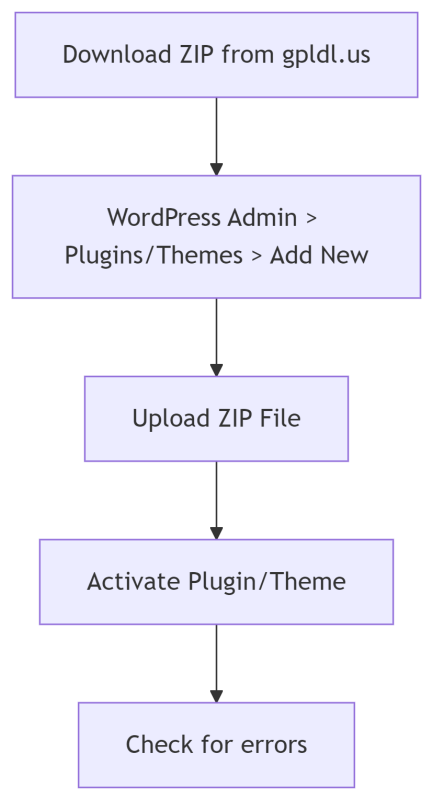
Note – Before Install Plugin & Themes Please Unzip File And Check it Is it any other zip file? If it is, then upload the zip file of the plugin and theme. If not, then upload the original zip file.
Method 2: FTP/SFTP (Advanced)
- Extract downloaded ZIP file
- Connect via FileZilla/WinSCP
- Upload to:
- Plugins:
/wp-content/plugins/ - Themes:
/wp-content/themes/
- Plugins:
- Set permissions:
- Folders: 755
- Files: 644
Method 3: WP-CLI (Developers)
bash
# For plugins
wp plugin install /path/to/plugin.zip --activate
# For themes
wp theme install /path/to/theme.zip --activate🔍 Post-Installation Checklist
- Verify Functionality
- Test core features immediately
- Check console for JavaScript errors (F12 in browser)
- Security Scan
markdown
[Recommended Tools]
- Sucuri SiteCheck (free online scan)
- Plugin Vulnerabilities Scanner
- Quttera Web Malware Scanner- License Activation (If Required)
- Some plugins need API keys from original developer
- Never use nulled license activators!
- Performance Check
- Run GTmetrix before/after installation
- Monitor server load (CPU/RAM usage)
🚨 Critical Warnings
- Avoid Nulled PluginsFeatureGPLDL.usNulled SitesMalware RiskScanned98% InfectedUpdatesSupportedBrokenLegalCompliantIllegal
- Never Skip Updates
- Subscribe to gpldl.us update notifications
- Update within 48 hours of security patches
- Beware of “Lifetime Deals”
- Only purchase from gpldl.us or authorized partners
- Verify seller reputation before buying
🛠️ Troubleshooting Common Issues
Problem: White screen after activation
- Solution: Increase PHP memory limit to 256MB
- Add to wp-config.php:
define('WP_MEMORY_LIMIT', '256M');
Problem: Feature not working
- Solution:
- Disable all other plugins
- Switch to default theme (Twenty Twenty-Four)
- Re-enable components one-by-one
Problem: License activation required
- Solution:
- Purchase legitimate key from original developer
- Use gpldl.us affiliate links for discounts
🔄 Update Best Practices
- Always Update in This Order:
- WordPress core
- Essential plugins (security, backup)
- Current theme
- Other plugins
- Use Version Control
- Track changes with Git:
bash
git add wp-content/plugins/plugin-name
git commit -m "Update plugin-name to v2.5"- Monitor Changelogs
- Check gpldl.us product pages for update notes
- Review original developer’s changelog
📚 Recommended Tools
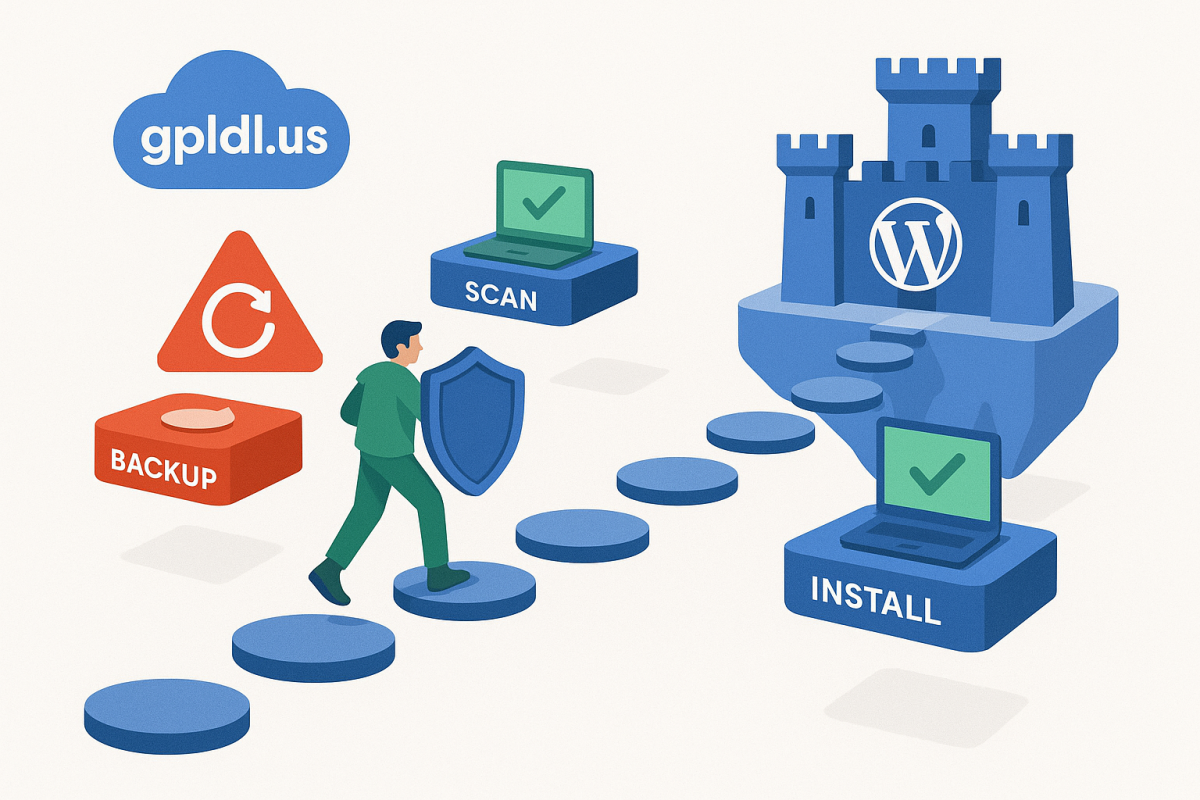
| Purpose | Tool |
|---|---|
| Backups | UpdraftPlus, BlogVault |
| Staging | WP Staging, LocalWP |
| Security | MalCare, Wordfence |
| Monitoring | ManageWP, MainWP |
💡 Pro Tip: Create an “Untested Plugins” directory on your server. Install new plugins there first, then move to production after 72 hours of testing.
